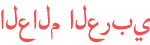المدة الزمنية 10:57
Photoshop cc 2019 | Social Media Post Design in Photoshop | remove background from image photoshop
تم نشره في 2020/02/10
in this video we will learn about how to make banner design in Photoshop and this video will help you to make Banner in Photoshop you can make a banner for Twitter account Instagram account as well as Facebook account. I will so you how to make a premium banner design for who is the pro banner designer can get some idea to make a better design. IF YOU DESIGN Social Media Post Design in Photoshop or Ecommerce Product Banner THEN YOU WILL GET SOME BASIC IDEA. In this video, you can also learn how to remove background from image photoshop. In this video, I am using some automatic tool but you should use a pen tool for removing the background. If you want to create a better and engaging social media you should watch for video step by step in the video I am using some font which is downloaded from Google font Official website. in this video, you can learn topography. BASIC OF THIS VIDEO HOW TO MAKE BANNER IN PHOTOSHOP HOW TO MAKE INSTAGRAM POST HOW to CREATE BEAUTIFUL DESIGN IN PHOTOSHOP. HOW TO USE PHOTOSHOP 2019. TOPOGRAPHY. FONT MANAGEMENT IN PHOTOSHOP. GRADIENTS TOOL IN PHOTOSHOP. CAKE DESIGN. BEST CAKE ART. social media post design photoshop font name: Zhi Mang Xing font links https://fonts.google.com/specimen/Zhi+ Mang+Xing image download the beautiful in this video image: https://pixabay.com/photos/cake-piece-of-cake-confectionery-1971552/ social media link :) Twitter: https://twitter.com/rinfohindi instagram: https://www.instagram.com/rinfohindi/ Facebook page: https://www.facebook.com/R-info-hindi ...
الفئة
عرض المزيد
تعليقات - 3