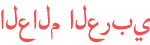المدة الزمنية 2:40
Reset Your Password - Android
تم نشره في 2018/07/26
Transcript: “To enter the app enter your pass code followed by the % button. If you’re forgotten your pass code you can enter the app two ways. 1. If you're using a device that has a fingerprint scanner, you can use your fingerprint to reset your pass code. This requires an existing fingerprint profile on your device. To use your fingerprint to reset your pass code, clear all numbers from the calculator enter, point, eight, three, five, seven, followed by the % button (.8357%), and when you see the “Scan Your Finger” command put your finger on the fingerprint scanner. If you see the message “Could not Recognize” place your finger on the scanner again, and now you’ll see instructions to reset your pass code. 2. If you’re using a device that does not have a fingerprint scanner, you’ll have to use your recovery code to reset your password. To use your recovery code to reset your password enter, dot, four, three, five, seven, followed by the % button (.4357%). Enter your recovery code in the pop-up, and you’ll see instructions to reset your password.” FAQ: https://akashasoft.ladesk.com Help Desk: support@akashasoft.com Home: https://www.akashasoft.com
الفئة
عرض المزيد
تعليقات - 17