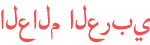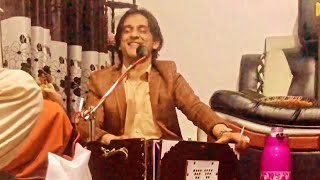المدة الزمنية 10:3
Flame Fundamentals - Module 5 - Part 01 - Conforming a Sequence
تم نشره في 2021/10/08
Rebuild or conform your timelines from other editing applications in Flame in your post production pipeline! To download the media and follow along, click the link to Module 1 - Part 1 and you will find the download link in the video description - /watch/cdXwxYfg3RYgw Level: Beginner Recorded in: Autodesk Flame 2022 When it comes to the editorial side of your production, it often happens that the main editorial is done on a dedicated non-linear editor and then the final finishing is completed in Flame. Now to move the timeline between applications, you use an interchange file like an XML, AAF or EDL. These files contain the structure of the edit as well as lots of metadata to allow the rebuilding or what we call “Conforming” in Flame. So you’ll cover how to do a conform and along the way, you’ll look at some common scenarios and challenges when rebuilding the sequence in Flame. As a reminder if you have not watched any of the editorial videos, it is still very possible to do all your editing in Flame. LINK TO PATH TRANSLATION VIDEO - /watch/gksF_lAOsDaOF If you wish to follow along, you can download the 30-day Flame trial at https://www.autodesk.com/products/flame/free-trial or if you are in education, you can sign up for a free 3-year license at http://www.autodesk.com/education/free-software/flame For Additional Information, Feedback and Comments: Autodesk Area http://area.autodesk.com/learning/resource/flame Facebook http://www.facebook.com/AutodeskFlame Twitter @Autodesk_Flame #AutodeskFlame 00:00 - Introduction 00:39 – Where are the Compare tools? 01:13 – Adding your Off-line clip to a Version Track 03:13 – Adjusting the Off-line clip resolution 03:54 – Checking the Sequence continuity
الفئة
عرض المزيد
تعليقات - 0