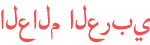المدة الزمنية 8:21
Oppo Reno4 Pro CPH2109, Remove Google Account, Bypass FRP. Without PC
تم نشره في 2021/09/19
Use this method, if you get the message:"This device was reset. To continue, sign in with a Google Account that was previously synced on this device." Please like and subscribe for more videos! You can buy quality electronics and accessory from here: https://www.gearbest.com/mobile-phone-c_11992/?lkid=35661126 https://amzn.to/2xjRGVN https://amzn.to/2KALsDy Please Support my channel for more solutions.1$ or 1€ Thanks!!! https://www.paypal.com/cgi-bin/webscr?cmd=_s-xclick&hosted_button_id=33FPMGVD5XDEW Oppo Reno4 pro cph2109, Delete Google account, Bypass FRP. OPPO Reno4 CPH2113, Delete Google account, Bypass FRP. Oppo K7x PERM00, Remove Google account, Bypass FRP. Oppo a53, cph2127, cph2131. A32, PDVM00, F17, CPH2095, F17 pro, CPH2119, Reno4 se, PEAT00, PEAM00, A33 (2020), CPH2137, Renor4 lite, CPH2125, CPH2065, reno 4, How to hard reset remove pin, pattern, password lock, forgotten password, Realme, Oppo, delete Google account, bypass frp, without pc, unlock, google lock, locked, *#812#, *#813#, not working, solution, fix, method,
الفئة
عرض المزيد
تعليقات - 1