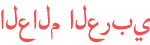المدة الزمنية 5:2
Photoshop Tutorial - Tribute For Lil Peep - How To Create Realistic Shadows On The Wall In Photoshop
تم نشره في 2020/09/26
In this Photoshop tutorial 2020 for beginners (Tribute For Lil Peep), I'll show you how to create realistic shadows on the wall, using Adobe Photoshop CC 2020. I hope you enjoyed and learn from this free Photoshop video tutorial and do not forget to press the LIKE button, leave a comment and, if you like this channel, subscribe! Stock images: https://bit.ly/36e9Isj SUBSCRIBE to my channel for more tutorials: https://goo.gl/1rsGyE The secondary gaming channel, gamerulBABA: https://bit.ly/3hL7G53 Other Playlists Photo Manipulation Tutorials: https://bit.ly/3mEZBmg Photoshop Tutorials: https://bit.ly/3kxezsA Lightroom Tutorials: https://bit.ly/2RHplzV Follow CiprianFOTO WebSite: https://goo.gl/rs7ozU Instagram: https://goo.gl/FXffXI Music: Artist: Juan Sánchez - Luz de Luna [Breaking Copyright — Music For Videos & Streams] Music link: https://bit.ly/36e9Isj Thanks for watching! CiprianFOTO -~-~~-~~~-~~-~- Please watch: "Photoshop Tutorial: How To Blend Realistic Two Photos In Adobe Photoshop 2021" /watch/IXR8xfsELwME8 -~-~~-~~~-~~-~-
الفئة
عرض المزيد
تعليقات - 0